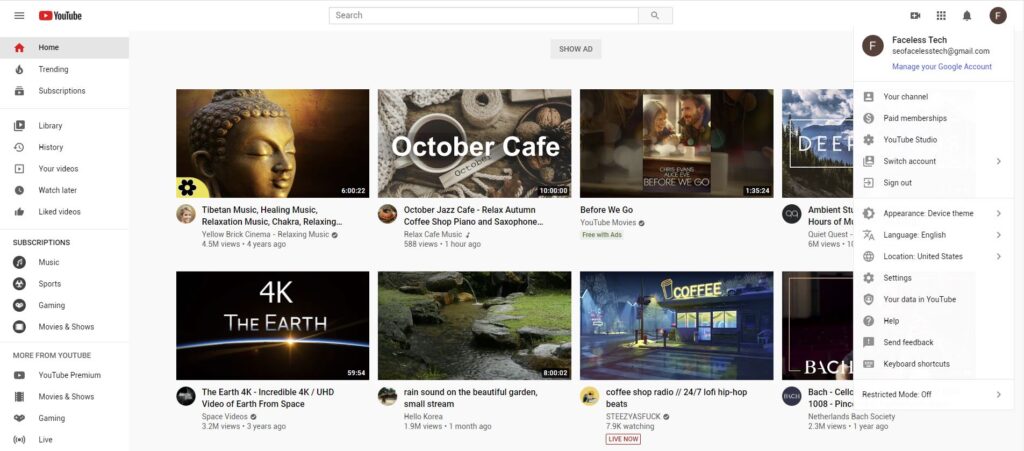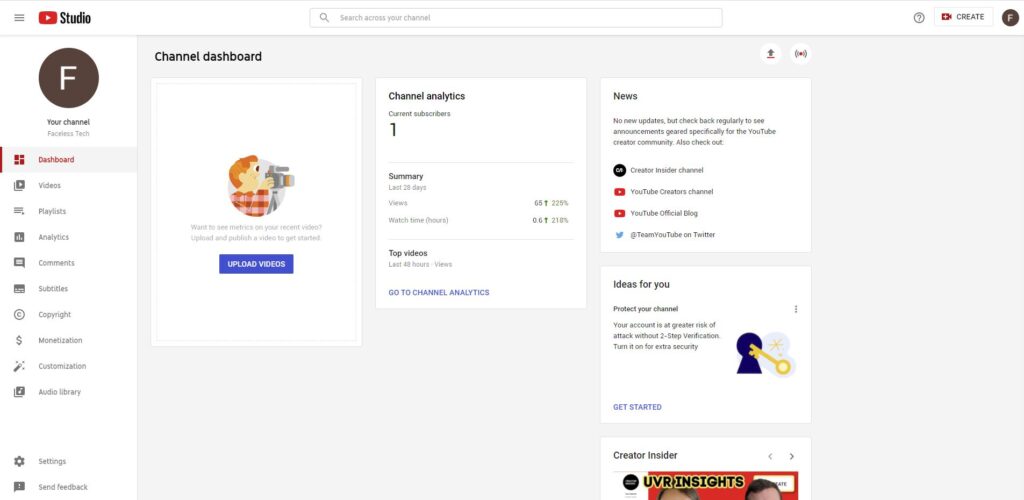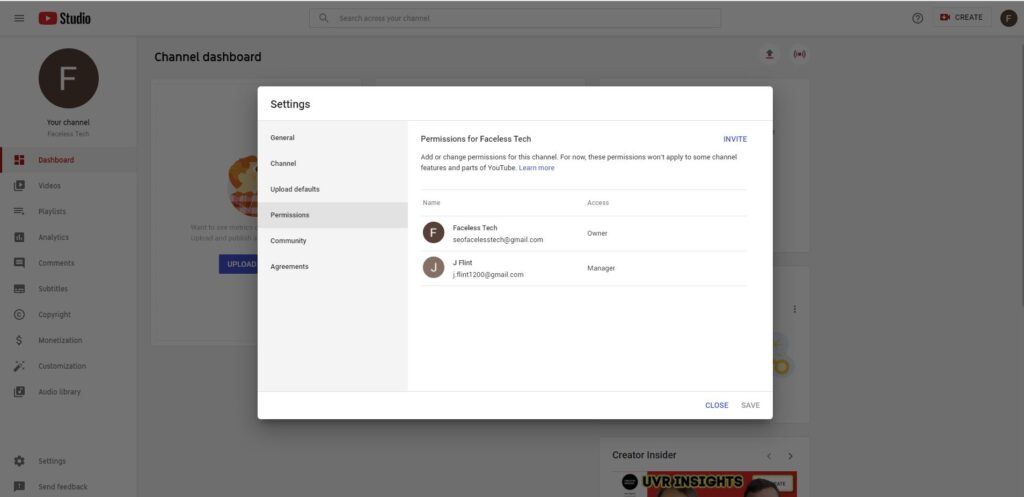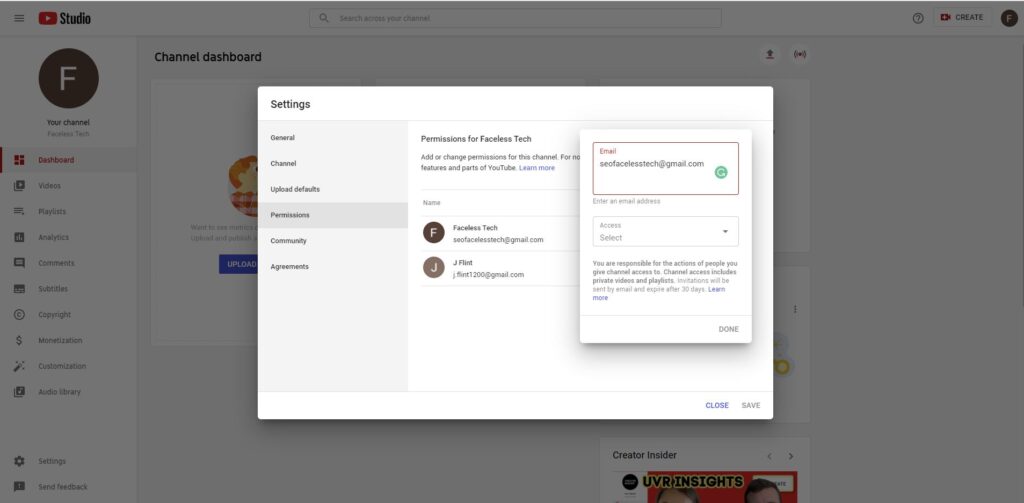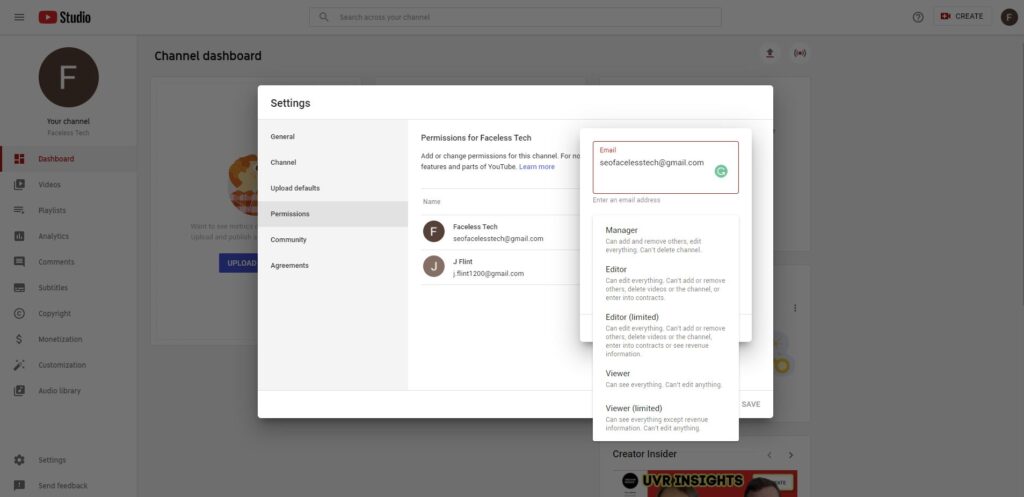How To Add Users To A YouTube Channel
Perhaps you’ve decided that now is the time to get assistance on your YouTube Channel. In 2020, YouTube accounts are equipped with many tools and extras needed to run a channel. One of the newest features of YouTube is being able to add multiple users to a channel. This allows for different users to make edits or add content to the channel. There is no need to share your Gmail or YouTube logins if you do not want to. You can have multiple people manage your channel without giving them access to your Google Account. When you add a user to a YouTube channel, they will be able to login using their own Gmail account. In this guide, we will show you how to add users to a YouTube Channel.
What Is a YouTube Brand Account?
There is a huge difference between a personal YouTube account and a Brand channel. As a brand channel, you have access to tools such as adding users. It goes beyond the features of a personal YouTube channel. You also need to make sure you are following YouTube’s guidelines for brand accounts. Make sure your account has the following:
- Channel icon and artwork
- Channel description
- Featured channels and activities
- Channel trailers
There are many benefits to having a YouTube brand account. In addition to adding users, you can create advertising campaigns, track engagement, and demonstrate credibility through your brand. YouTube Brand accounts come with more bells and whistles than business platforms on Facebook or Twitter. Remember that as an owner of a YouTube brand account, you have full control over the entire account.
YouTube Permissions and User Roles
Before we share how to add users to a YouTube channel, we need to discuss permissions and user roles. Those with owner access have full access to the YouTube channel and has the capability to change the permissions of other users.
YouTube has different levels of permissions that can be granted to a user. This can grant the user a lot of access or little access. You can choose what level of permissions to grant a user. For instance, if you want to grant them limited access to your channel, you can do so. There are five levels of user roles and permissions for a YouTube Channel.
Level 1: Manager
A Manager can add and remove others, and edit everything on the channel. The only action they CANNOT do is delete the channel.
Level 2: Editor
Editors can edit everything. However, they cannot add or remove others, delete videos, or the channel. They are also not allowed to enter intro contracts.
Level 3: Editor (Limited)
The Limited Editor role can edit everything. They cannot add or remove others, delete videos or the channel, enter into contracts or see revenue information.
Level 4: Viewer
Viewers can see everything on the back end of the YouTube channel. However, they cannot edit anything.
Level 5: Viewer(Limited)
The Limited Viewer role allows a user to see everything except revenue information.
How To Add Users To A YouTube channel
It is very easy to add a user to a YouTube channel. We have also created a step-by-step guide on how to add users to a YouTube Channel.
1: On YouTube, sign in as the owner of the Brand Account. Select YouTube Studio.
2: When you are in the YouTube Studio Dashboard, select account Settings on the bottom left
3: Under Settings, select Permissions.
4: Under Permissions, Add or remove manager(s). Individuals are invited to become a user on a YouTube channel.
5: To invite new people, choose to Invite new users and enter their email addresses. (You can add them with a Gmail address.) Let the individual know to check their email and make sure that they received the invitation.
NOTE: Users can only be added as a user with a Gmail address. This is the ONLY valid type of email address that can be used.
this video tutorial from YouTube that will walk you through channel permissions. You will also learn how to invite individuals to help manage your channel.
Are You Looking To Hire A Team To Manage Your YouTube Channel?
If your YouTube channel is growing, you may find yourself in a position where you need an extra hand. The flip side of growing as a company means that there is a surplus of work that needs to be done.
YouTube has become known as a source for entertainment and educational content. It has become an essential tool for digital marketing.
- Online users spend one-third of total time online watching YouTube videos.
- YouTube has over a billion active users.
- The platform has become so expansive that it can be accessed in 76 different languages, accounting for 95% of the world’s population.
- YouTube is the second-largest website in the world, and also functions as a search engine.
Now that you fully understand the power of YouTube, you understand how essential it is to have a fully-functional YouTube Channel.
Growing Your YouTube Channel For SEO
Unlike other forms of social media, you must constantly maintain your YouTube channel. You cannot simply post one video. You will also need to set aside time to plan, film edit, market, and analyze channel data. When you hire an agency partner like Faceless Marketing, they will assist you with:
- Branding your YouTube channel
- Optimizing your videos for SEO
- Creating videos for YouTube
- Building a digital marketing strategy
- Analyzing YouTube analytics
- Running A YouTube Advertising Campaign
Are You Interested In Working With A Marketing Firm?
Every business has been impacted by the COVID-19 crisis – yours is one of them. Faceless Marketing can help you. As a full-service printing firm, we provide many business-to-business services you might not expect to find under one roof. Do you need a large job? Small job? We can do any type of job. Just shoot us a message or call direct. Reach out to Faceless Marketing to get started. Call 1-800-357-1299 or shoot us a Message Here.