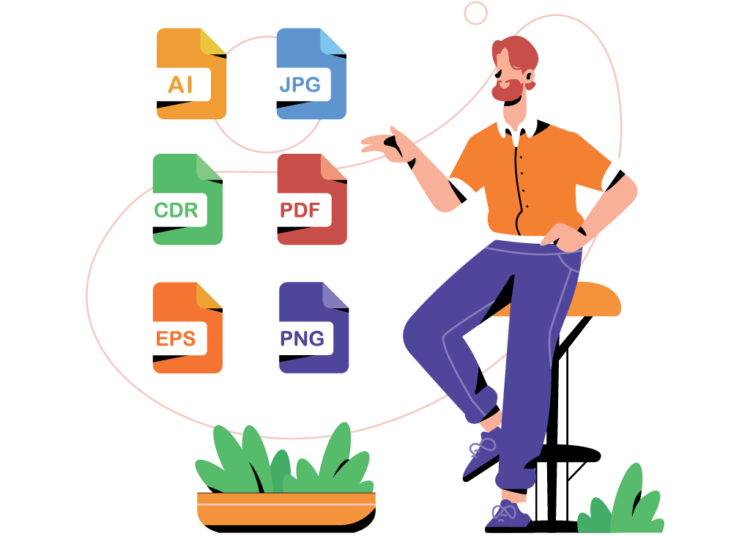WebP Imagery: How To Use It
For the past few decades, most images found on the internet have been in the form of JPEG, and even PNG to a lesser extent. Over the past few years you might have noticed a new image format appear on Google Search and websites – WebP. You may be wondering what the heck WebP is and why it has been creeping into internet image catalogs. In this article, we will go over WEBP Imagery How To Use It.
What is WebP Imagery
Google is actually behind the creation and integration of WebP. WebP is an image file format that was developed by Google. It was intended to be a replacement for JPEG, PNG, and GIF file formats. They announced the WebP format in September 2010. However, Google released the first stable version of its supporting library in April 2018.
When Google first introduced it in September 2010, it was a new open format for lossy compressed true-color graphics on the web and producing files that were smaller than JPEG files for comparable image quality. As of November 2021, web browsers that support WebP had a 96% market share.
Additionally, WebP supports both lossy and lossless compression. In the world of IT, lossy compression or irreversible compression is a type of data compression method that is used to reduce data size for restoring, handling, and transmitting content. In contrast, lossless compression is a type of data compression that allows the original data to be perfectly reconstructed from the compressed data with no loss of information.
The Advantages Of Using WebP
Small tweaks and changes matter when it comes to web development. Even just changing the format of your images can make the world of difference. Here are just a few advantages of using WebP images over other image formats:
- Improves website performance – WebP is actually a more lightweight format compared to JPEG and PNG. When it comes to SEO, small image files will increase the loading speeds of a site.
- Increases site’s SEO – Going in tandem with website performance, WebP images increases site speed, which will boost your site’s ranking in search engines, especially Google.
- It saves on bandwidth – Using WebP images increases bandwidth space, and allows websites to store more content as a result. (Bandwidth is the rate at which your server can transfer data to your end-users within a specific time.) Freeing up bandwidth on a site can be especially beneficial if you have a website with many images, such as a photography or travel blog.
- High-quality image format – Even though WebP might be a lighter format, you don’t have to sacrifice image quality for a faster loading speed. WebP allows you to have the best of both worlds.
- Works with a variety of image types – WebP supports a variety of images including transparent and animated images.
WebP Vs JPEG
Both WebP and JPEG file types are able to compress images in order to make them easier to share and store. Although, WebP is smaller than a traditional JPEG. According to Google developers, a WebP image with a lossy compression could be 25% to 34% smaller than a JPEG file. WebP lossless images are 26% smaller in size compared to PNGs. Also, WebP lossy images are 25-34% smaller than comparable JPEG images at equivalent SSIM quality index.
JPEG
- Compression – Lossy
- Image Quality – Little loss in image quality
- File Size – Small
- File Rendering – Loads slowly from top to bottom
- Transparency – No
- Animation Support – No
- Loading in Poor Internet – Slow to Load
- Support – Chrome, Firefox, Microsoft Edge, Safari, Opera, Internet Explorer, Photoshop, Lightroom etc.
WebP
- Compression – Lossy and lossless
- Image Quality – Higher quality than of a same size JPEG/Progressive JPEG
- File Size – Over 25% smaller than JPEG
- File Rendering – Loads instantly on a good network
- Transparency – Yes
- Animation Support – Yes
- Loading in Poor Internet – Not ideal for slow or unreliable networks
- Support – Chrome, Firefox, Microsoft Edge, Safari, Opera, Internet Explorer, Photoshop, File Viewer Plus
Web Browsers & Graphics Software Moving Towards WebP
Since Google has been promoting WebP, Google products and platforms have been supporting the format. Just a few of these include Google Chrome, all Chromium-based browsers support the format. Even Gmail and Google Photos support WebP. Other browsers who have started supporting WebP include: Microsoft Edge, Safari (support for WebP with iOS 14 and macOS Big Sur), and Mozilla Firefox (and its forks Pale Moon and Waterfox).
Graphics software that supports WebP also includes Picasa, GIMP, Windows Photo Viewer, and Microsoft Office 2010. In 2019, Google released a free plug-in that enables WebP support in earlier versions of Adobe Photoshop.
How To Use WebP Images On Your Website
Most modern browsers and WordPress 5.8+ support WebP already. In WordPress 5.8, you’ll be able to use the WebP image format the same way as JPEG, PNG, and GIF formats. You can upload images to the Media Library and include them in your content. WordPress 5.8+ supports the WebP format by default. So, you don’t have to install third-party plugins to upload WebP images. That should work for most common use cases.
Image Optimization For Web Design
Optimizing image file sizes is essential to increase a site’s performance. Your site’s performance is also essential for SEO and one of the first things to optimize would be images. Image optimization is the process of delivering high-quality images while keeping the smallest possible size. Image optimization is essential for your website’s SEO. Every day, millions of users are searching Google Images to search for web content visually. Image search represents 27% of all queries generated across the top 10 US web search properties.
In 2022 and beyond, WebP is going to be the more commonly used format. WebP can be used without sacrificing image quality, making it suitable for many websites. With WebP, you can shrink file sizes up to 35%.
The Best Full Service Marketing Agency
Want to stay ahead of the digital landscape? Faceless Marketing, we have helped countless businesses grow their brands – from planning to execution and optimization. As a marketing agency, we provide a full range of creative services, content creation, and data analytics.
As a top digital marketing firm, we stand by this mission. Reach out to Faceless Marketing for a quote or FREE consultation. Call 1-800-357-1299 or email info@faceless.marketing and check out our YouTube channel for more content.