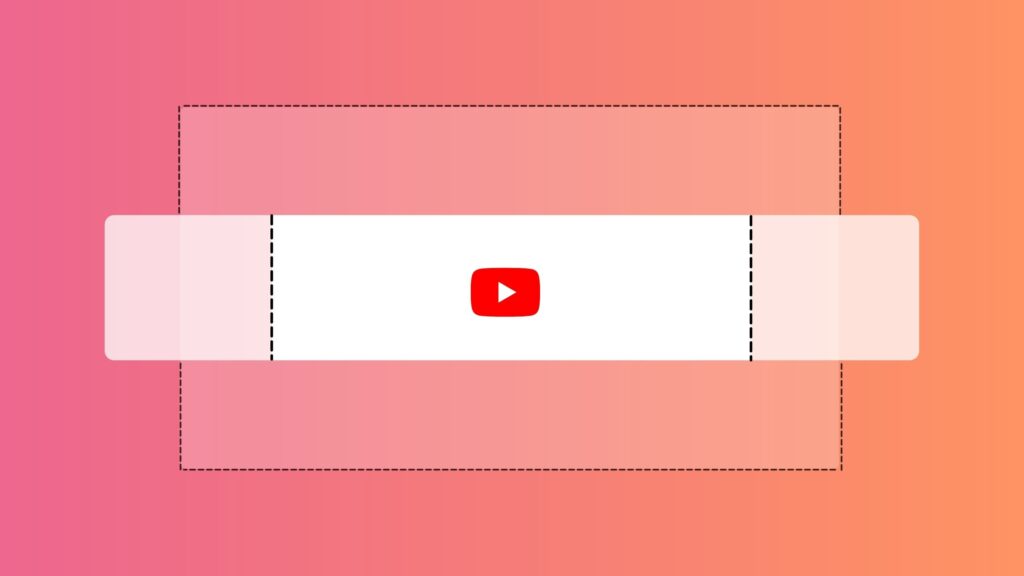YouTube Graphics Needs in 2022
YouTube Graphics Needs in 2022. Designing branded art for your YouTube channel is a must when you want to establish yourself as a serious content creator. Make your main channel page look polished with the correct YouTube image sizes for thumbnails, channel art and more.
YouTube Graphics Needs in 2022. Video is hot right now, and since it’s going to stay that way for the foreseeable future, YouTube is a fantastic platform that more businesses should be using. While most businesses have optimized their Facebook Pages and Instagram profiles, a lot of small businesses neglect their YouTube accounts if they even actually have them. Fortunately, making your YouTube banner look incredible isn’t too difficult.
YouTube Banner Guidelines
According to YouTube, the best banner size is 2560 pixels wide by x 1440 pixels tall. There are however other sizing requirements to keep in mind. These include:
- Minimum file dimensions: 2048 x 1152
- Minimum safe area for text and logos: 1546 x 423 pixels, with larger images possibly being cropped on certain devices or displays
- Maximum width: 2560 x 423 pixels, meaning that the “safe area” is always visible despite the size of the screen
- Maximum file size: 6MB (but file sizes can be smaller)
2022 YouTube image sizes
Fret no more when designing your YouTube masterpieces — here are ALL of the correct YouTube image sizes (in pixels).
- YouTube Banner / Channel Art: 2560 x 1440 PX
- YouTube Thumbnail: 1280 x 720 PX
- YouTube Channel Icon: 800 x 800 PX
- YouTube Intro: 1920 x 1080 PX
- YouTube Outro: 1920 x 1080 PX
- YouTube Display Ad: 300 x 250 PX
- YouTube Display Ad Long: 300 x 60 PX
- YouTube Overlay Ad: 480 x 70 PX
Keeping track of all these specific size requirements can be exhausting. Adobe Creative Cloud Express comes loaded with professionally designed per-fixed-sized YouTube Channel Art Templates. Find a channel art design that resonates with your YouTube channel, and then remix it to perfection. Once you’ve selected a template, choose the resize option to pick from designated YouTube size canvases.
YouTube thumbnail image size.
A YouTube thumbnail has the same function as a movie poster or a book jacket, capturing attention and persuading people that clicking play is worth their time. After you invest the time to create your YouTube video, spend a few more minutes adding a professional-quality thumbnail that can greatly impact your audience’s growth.
- The ideal size for your YouTube video thumbnail is 1280px by 720px (a 16:9 aspect ratio).
- Accepted file types are JPG, GIF, or PNG that are no larger than 2MB.
Creative Cloud Express makes it easy to create a YouTube thumbnail. Explore professionally designed templates that you can remix to match your channel’s branding. Once you make a You tube thumbnail you love, duplicate the design and revisit the design to make it work for future uploads. Having some consistency across your thumbnail artwork helps to support your channel’s branding.
YouTube video size.
16:9 is the textbook standard aspect ratio for filming landscape (horizontal) videos. Almost all recording devices will automatically film at this ratio (including your smartphone when you turn it sideways). Most editing software will operate within this format, including Creative Cloud Express.
When using Creative Cloud Express to create a video, choose the 16:9 aspect ratio option for videos you upload to YouTube. Seamlessly duplicate your video and resize it to a square to share it elsewhere, such as your Instagram or Facebook feed. If you happen to film a vertical video on your smartphone, don’t add padding to your video to make it fit in a 16:9 aspect ratio. Instead, upload it as is. YouTube will automatically fit the video to the viewer’s device. If you film a vertical video on your smartphone, others can watch it on their smartphone in the full-size, vertical format. This also applies to square videos.
- 2160p: 3840×2160
- 1440p: 2560×1440
- 1080p: 1920×1080
- 720p: 1280×720
- 480p: 854×480
- 360p: 640×360
Faceless Marketing Can Help You!
Graphic Design is a collaborative process between a client, a designer, and producers of form to convey a specific message to a targeted audience. Graphic design often refers to the designing process by which the creative piece and the designs are generated. Understanding the target market and the industry of our clients is the goal our design team will achieve. Bringing you the utmost highest levels of creativity is what we do best. Need an art piece that is composed into a coherent, distinctive design intended for printing or display over visual media? Look no further than Faceless Marketing, our experienced and creative team of graphic designers will be more than happy to whip up that special design for your business’s needs.