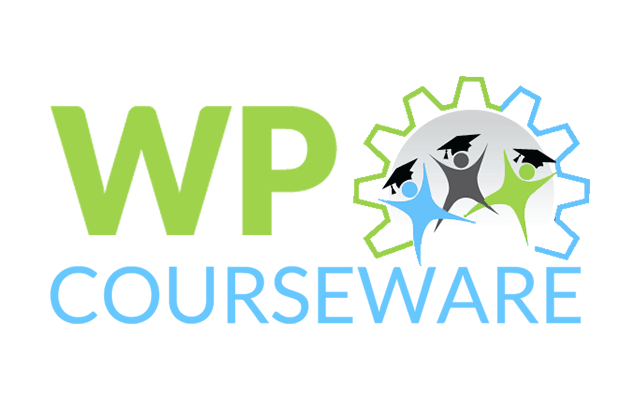Creating an online course: Learning Management System
The demand for digital education has grown by 400% during 2020. The global learning management systems market is projected to grow to $44.49 billion by 2028 and is the fastest-growing sector in the education industry. So, if you’re considering delving into learning management system development—it’s just time.
If you’re going to develop your own LMS, you’ve probably already discovered the reasons that stop you from using a one-size-fits-all LMS. Especially, if you’re currently using one of them and planning to switch to something else.
Disadvantages of non-customizable ready-made LMS
- available interfaces in terms of design and navigation may not be intuitive and easy-to-use for your clients or employees and you can do nothing with that.
- you may have little opportunity to control the security aspect of the things.
- often you can’t order adding a custom LMS feature exclusively for your organization even for an extra payment.
- requires a regular fees/license payment that increases with new users, additional storage, and every new feature.
- the global changes to this eLearning product may depend on the wishes of their product managers, not yours, and it may require you to adapt the entire learning process to these changes.
- third-party integrations that are not initially provided by a vendor but crucial for you may slow down the system adoption a lot.
WordPress LMS Building
Building an LMS may result in a huge Return on Investment for you. To ensure profitability, you would want to keep your spending’s under control. WordPress is one of the most popular web platforms, which can be easily customized to provide for any features you may need. The WordPress Core is regularly maintained and optimized by the WordPress Community.
What to Look For in a WordPress LMS Plugin?
Now, there are many LMS plugins out there and it’ll be difficult for you to choose the best one for your needs. So you need to first understand your requirements before selecting a particular plugin.
Whatever your necessities may be, here are some of the most essential features to look for in your LMS plugin:
- Ease to create and manage a course.
- Ability to monitor the progress of students.
- Can offer certificates and badges as incentives.
- Content dripping to schedule lessons.
- Built-in payment gateway support and monetization options.
WordPress LMS Plugins
LearnDash
LearnDash is the most popular LMS WordPress plugin on the web. It can be useful for universities, professional training institutions, or anyone looking to create an eLearning platform.
It comes with a drag and drop course builder that allows you to easily create multi-level courses and add lessons, assignments, and quizzes to them. You can also set prerequisites to guide your students on the right path.
Want to schedule the lessons in your course? You can do that by making the lessons visible on a specific date or after a certain period. Also, you can notify your users automatically once the lessons are accessible to them.
Features:
- Award certificates to students once they complete a course.
- Add a timer to your lessons to prevent users from skipping them.
- Allow your students to track their course progress, print certificates, and more using their frontend profiles.
- Use free and premium addons to add extra features to your site.
LearnPress
Looking for a free LMS plugin to start your eLearning site? LearnPress can be your next best friend. It’s a popular free plugin with more than 50,000 active installs and is suitable for those who are just starting out.
LearnPress is a comprehensive WordPress LMS Plugin for WordPress. This is one of the best WordPress LMS Plugins which can be used to easily create & sell courses online. You can create a course curriculum with lessons & quizzes included which is managed with an easy-to-use interface for users. Having this WordPress LMS Plugin, now you have a chance to create education quickly and easily, online school, online-course websites with no coding knowledge required.
Features:
- Comes with a setup wizard to help you get started with basic things including currency selection and creation of important static pages. You can also create unlimited courses with multiple lessons and quizzes and make them available for free or sell them on your website
- Choose one-time or recurring payments.
- Offers a number of free and premium addons to take your site to the next level.
- Can be integrated with the popular WooCommerce plugin. This allows you to add advanced payment features and use coupon system on your website. Plus you can do things like add live sales notifications to WooCommerce to skyrocket your online revenue.
- Use different payment gateways like PayPal, 2Checkout, Authorize.net, and Stripe to accept payments from your customers.
WP Courseware
This plugin also has the ability to add a new user role called Instructor. In case you don’t know, WordPress comes with 5 default user roles. But you can also add custom roles if you want.
Thus, you can invite different instructors to your eLearning site. The individual instructors will have the freedom to manage multiple courses and also enroll students to them.
Features:
- Grade Books: View the progress of every student.
- Certificates: Award downloadable certificates to students for completing a course.
- Built-in Shopping Cart: Use PayPal or Stripe to sell your courses, either for a one-time fee or as a recurring subscription.
- Free Courses: Offer free courses to prospective customers and build your email list.